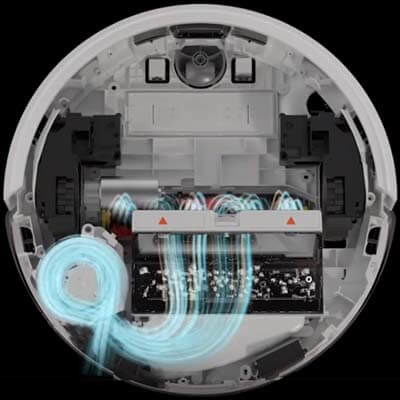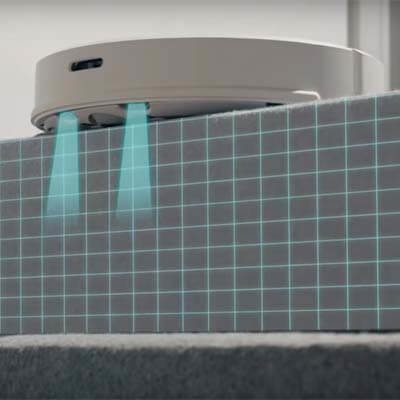Interesting new features continue to appear, and this is, without a doubt, one of the most anticipated, the successor to the Xiaomi Vacuum 2. Hand in hand from the manufacturer that collaborates with Xiaomi, Roborockarrives this robot that aspires to become a Roomba killer again, the Roborock S6, also called in some places as Roborock T6, and which we could also unofficially baptize as Xiaomi Vacuum 3, to follow the most common nomenclature (although officially, it is an independent product line).
The Xiaomi Roborock S6 is, without a doubt, a clear contender for the best robot vacuum cleaner on the market. We know about the capabilities of Xiaomi and Roborock to make excellent products, and the S6 is, once again, proof of this.
As usual in Roborock, quality meets excellent design, thanks to which it has been distinguished with the prestigious IF Award.
Based on many of the characteristics that have made the Xiaomi Vacuum 2 one of the most desired robots, this new Xiaomi robot represents another twist, further refining the operation and manageability of the device.
What are the improvements it presents? Is the new Roborock S6 worth buying? We tell you in this extensive analysis.
Table of contents (click to show/hide)
Our assessment
The new Roborock S6 has obtained 96 rating points out of 100. It continues to provide the strengths of its predecessor, the Vacuum 2, such as highest suction power or laser-based navigation system, but, in addition, it has perfected some aspects, achieving greater effectiveness and efficiency, and lower noise level, in addition to other improvements that we will discuss in detail later, both at the software and hardware levels.
And if you are not so interested in a robot that scrubs, but you want the best on the market and you trust the Xiaomi brand, you may be interested in knowing the new Xiaomi Vacuum 1S, a robot with the best navigation system on the market, room cleaning and capacity to save several maps, for a price without competition:
Roborock S6/T6: What's in the box

Roborock S6 vs Xiaomi Vacuum 2 (Roborock S5)
As we have already told you, these robots share some characteristics, since issues such as size, weight, battery, tank size or suction power remain practically identical.
However, The Roborock S6 provides improvements in terms of the navigation system, the noise level and even the quality of the components (which was already good in the Vacuum 2), or in terms of the finish, which is now matte instead of glossy, so that fingerprints are less noticeable.
Other aspects have also been improved, starting with the charging base itself, which allows you to easily store the cable inside, or the new bristle and silicone central brush, with DuPont Zytel material, which increases the density of the bristles by 250%, for greater efficiency, but also increases their softness, to treat the floor delicately. The side brush has also been modified, and now it has 5 rubber arms, instead of the traditional 3 nylon or silicone arms.

As for the software, which we will discuss in detail later, it includes various improvements, which allow the robot to be more efficient and finish in less time (20% faster than Vacuum 2).
In addition, the app divides the home into rooms, in the style of other robots, such as Roomba i7 or Deebot Ozmo 930, which allows you to comfortably choose the room or rooms to clean.
Although the official figures speak of the same autonomy in the case of the S6 as in the S5 (in fact, both have a 5.200 mAh battery), It seems that this new model is somewhat more efficient, clearly reaching (or even exceeding) 2,5 hours in its lowest cleaning mode, and cleaning more square meters than its predecessor., thanks to the improvements in the processing system and navigation software and the greater number of sensors it has.
As for the price, in this launch the Roborock S6 is officially at 549 euros, although currently you can get it on Amazon for about 525 euros. In any case, it is 100-150 euros above the price at which you can currently get the Vacuum 2/Roborock S50 (depending on where you buy it).
Roborock S6 | Xiaomi Vacuum 2 Roborock | |
Automatic loading | ✓ | ✓ |
Programmable | ✓ | ✓ |
WiFi connection | ✓ | ✓ |
Navigation system | Laser | Laser |
Room mapping | ✓ | ✓ |
Scrub | ✓ | ✓ |
Power (watts) | 58 | 58 |
Suction power (Pascals) | 2.000 | 2.000 |
Noise (decibels) | 47-58 | 54-67 |
Autonomy (min-m2) | 150 min-250m2 | 150 min-250m2 |
Battery(mAh) | Lithium (5.200 mAh) | Lithium (5.200 mAh) |
High efficiency filter | EPA (95%) | EPA (95%) |
Number of sensors | 14 | 13 |
Extra carpet cleaning | ✓ | ✓ |
Tank capacity (ml) | 480 | 480 |
Weight (kg) | 3,6 | 3,5 |
Diameter (cm) | 35,0 | 35,0 |
Height (cm) | 9,65 | 9,65 |
Assessment | 96 | 94 |
Learn more |
Versions of the Roborock S6
It seems that, as already happened with the S5, there are going to be 3 versions of the robot, which will be differentiated by color, a completely white one; another, white, with a rose gold band; and another, in black. If they follow the same coding as with the previous version models, we would be talking about the Roborock S60, Roborock S61 and Roborock S65 (or T60, T61 and T65).

Getting Started with the Roborock S6
As is usual, the robot comes with a partially charged battery, although it is advisable to fully charge it before use. The battery charge lasts between 3 and 3,5 hours, and provides a range of about two and a half hours.
The charging base should be located in a place where the robot can clearly detect it and can maneuver comfortably, leaving a space of approximately half a meter on the sides and 1,5 meters in front (the robot may can maneuver with less space, but it is recommended). The charging base has space inside to store the excess cable, so that not only does it look better aesthetically, but possible tangles are avoided.
Also included is a kind of plastic mat, which serves as a moisture barrier, for cases in which we put the robot to scrub and return to the base to charge.
The robot can be started using the button on the top.. It also has two other buttons, one to activate spot cleaning and another to send it to the charging base. The light indicator is also integrated into the start button, which provides us with various information: it is white when the battery is above 20% and flashing in that same color when charging; while it turns red when the battery is low, or flashes in that color to indicate an error.

However, Although it is possible to operate the robot without connecting it to the network, most of the functionalities it provides would be lost, so it would not make much sense to do it this way on a regular basis. Therefore, the normal thing will be to manage it through the app, for which you have to install it on your mobile phone, if you don't already have it, and configure the robot's connection to Wi-Fi.
The app is the usual one for the products of the Xiaomi ecosystem, Mi Home, and is available for iOS and Android. Once installed, an account is created, indicating the country, an email, a phone number and a password.
Next, the lid of the robot is opened to link it to the Wi-Fi network. When you open it, you will see a blue light flashing (if it does not, press the two buttons on the house and the square at the same time to reset).
The robot, as is the case with most devices of this type, is only compatible with the 2,4 GHz network, and not with the 5GHz one, so, when choosing the network, you do not have to choose the one that says 5G or similar.
Within the Mi Home application, click on My devices – add device, and in Robot Vacuum, we will find the S6. In the app, we look for the Wifi network (the 2,4 GHz one), select it and enter the password.
Next, the process takes us to Settings, where we change to a Wifi network that will appear as Roborock_Vacuum_xxx, and we will see how the connection is configured; Upon successful completion of the process, the robot will inform us (in English, then the language can be changed from the app itself).
Roborock S6 operation
The operation of the Roborock S6 remains in line with the Vacuum 2, but with some obvious improvements, which further refine the result.
In terms of cleaning efficiency, it is one of the best robots on the market, without a doubt.. It continues to have 2.000 Pascals of maximum power, like its predecessor, ranking as the most powerful robot on the market, along with the Conga 3090.
It does a great job on all types of surfaces, both hard floors and rugs and carpets. As in the previous model, has automatic carpet detection, so that it automatically goes to maximum power when it detects that it is on one. And also, like the S5, it is capable of climbing obstacles up to 2 centimeters high, so thick carpets will not be a problem.
In addition, its efficiency has increased, thanks to the improvements made to its hardware and software. In addition to its laser navigation system, the S6 has 14 sensors and a powerful quad-core central processor (it has 3 processors in total), which allow you to quickly calculate the most efficient route.

Thus, It is capable of being 20% faster when cleaning the home, so that it makes better use of its autonomy. In various tests, it ranges between 1 and 1,6 square meters for each minute of cleaning, so its large battery would allow it to clean large surfaces, between 150 and 250 square meters, on a single charge.
Of course, if this were not necessary, The robot has charge and resume, so if it has not been able to finish the cleaning, it will go to the base to recharge and continue where it left off.
Noise is one of the sections that has improved the most in the S6 compared to the S5. Roborock has made a great effort in this regard, and the result is obvious (or rather, heard).
Thanks to the redesigned sound insulation and noise reduction screen, a decrease of approximately 20% has been achieved, both in the maximum and minimum loudness level.
In this way, the Roborock S6 only reaches 58 decibels at maximum power (47 in silent mode), which places it as one of the quietest robots on the market.
Not only does it make less noise, but it is a more pleasant sound. Instead of the classic vacuum cleaner sound, a softer tone has been achieved, which is not so annoying, even when cleaning at night.
The Roborock S6 has four power levels: Quiet, Balanced, Turbo and Max. Thus, it is easy to choose the most appropriate one for the needs of each moment; By default, the robot will clean in balanced mode.
Manageable via app
The Mi Home application is one of the keys to this robot. As we have indicated before, without it you can start up and use basic functions, but It is through the app where you can make use of all its potential.
Through the application, we can:

Of course, the app is updateable, and the manufacturer will include various improvements and new functionalities over time.
Room cleaning
Now, with the new target zone cleaning feature, we can easily designate the room or rooms we want to clean. In addition, we can modify the created map, if we do not fully agree with the divisions defined by the robot, joining or establishing other separations. At the moment, what it does not allow is to name them, as in the case of the Roomba i7, although it seems that it will soon be possible.
Cleaning the rooms is very simple. From the app we will see each room in a different color, and simply by touching with our finger we will mark or unmark, to choose the ones we want to clean.. This way, we can clean more often those areas of the house that are used the most (the living room, the kitchen...).

Voice command support
The S6 is compatible with Alexa, although for accounts in Spain, it is still in the development phase, according to the company. Roborock has informed us that they have added pairing with Google Home.
Scrub
The Roborock S6 is a 4-in-1 robot, as it sweeps, vacuums, mops and scrubs. This allows you to centralize various cleaning tasks in a single device, thereby saving money, time and space.
Its scrubbing system is very similar to that of the previous model, with a tank of around 150 milliliters, which It releases the water little by little into the microfiber mop that it incorporates., so that the robot moistens the soil as it moves. You just have to add water, without any additives.

As a novelty, includes disposable mops, which can be interesting if we are going to mop a very dirty floor and we don't want to wash the cloth later.
In addition, It is now also possible to configure two levels of water flow, high and low. In low mode, the soil is quite dry, while in high mode, greater humidity is perceived. The first can be interesting if we want to pass right away, while the second can be more effective when there are stains on the floor.

When you attach the scrubbing accessory to the robot, it will tell us through a voice message that it is ready to scrub. The S6 mops and vacuums at the same time, although some users prefer to perform these functions separately, first vacuum, to leave the room free of dust and solid dirt, and then scrub.
The scrubbing result is acceptable. It is not like scrubbing by hand, but it can be used for daily cleaning.
Roborock S6 Maintenance
The instruction manual details how to remove the tank, filter, brushes or directional wheel. Besides, The app provides information about the status of the different elements, based on how long the robot has been working, so we can know approximately when we should change them.
Its 480 milliliter tank is usually enough for several days of work. The Roborock S6 reports when the tank is full; At that point, you simply have to open the lid of the robot and remove the tank, which opens easily, to empty it.
It is advisable to periodically free the central and side brushes from the hairs that can get tangled in them, so that the robot does not lose cleaning efficiency.
Advantages of the Roborock S6

Power
Es the most powerful robot vacuum cleaner you can find on the market, its 2.000 Pascals of suction power make it the king of efficiency, leaving your home impeccable.

Large capacity battery
Its 5.200 mAh and its improved navigation system allow it to reach about 3 hours of autonomy and clean up to 250 m2 on a single charge.

laser navigation
The Roborock S6 has the most advanced laser-based navigation system that offers greater precision, predictive navigation, and can be used even if there is no light, unlike camera-based systems.

Room mapping
Its 14 sensors and 3 processors allow for more fluid navigation and smarter mapping. The S6 is not only capable of making a map, but it is also capable of interpreting it. The new room map represents a simple and effective system for managing the robot, simply marking them with one click.

Silent
Roborock has redesigned several aspects, to achieve one of the quietest robot vacuum cleaners on the market. Not only does it clean the home effectively, but it does so without disturbing you.

Highly configurable
Its use through the Mi Home app provides a wide variety of configurations and functionalities. You can organize the cleaning of your home whenever you want, from where you want and how you want.
Drawbacks
This is a high-performance robot, one of the best alternatives on the market. There are few drawbacks to it, apart from the fact that its price is not suitable for all budgets. Perhaps we miss that, taking advantage of this new version, they had not enabled the possibility of having multiple maps (perhaps they will add it in the future, in a software update). Also, for those who are interested in the functionality of scrubbing, it would be interesting to consider a slightly more sophisticated system, to obtain better results, such as the one that incorporates, for example, the Conga 3090, Deebot Ozmo 930 or the iLife A9s.
Why buy a Roborock S6
If you want to have one of the best robot vacuum cleaners on the market, with the most advanced features in terms of power, navigation system and autonomy, the Roborock S6 is your robot.
If you are looking for a robot capable of vacuuming and mopping, controllable via app and highly configurable, with the guarantee of one of the leading manufacturers and a great quality-price ratio, the Roborock S6 can be an excellent option.
Alternatives to the Roborock S6
Among the alternatives to the Roborock S6, we can mention the Roborock S5 Max, which improves the scrubbing system; the Conga 4090, another 4-in-1 robot, with an exceptional suction power of 2.700 Pascals, room cleaning, and several maps, which would also be in a lower price range; and the Xiaomi Vacuum 1S, the renewed version of Xiaomi's best-seller, with 2.000 Pascals, room cleaning and the possibility of saving several maps, at a super reasonable price.
Roborock, a manufacturer specialized in smart home appliances
Roborock is part of a group of companies in which Xiaomi invested a few years ago, and is specialized in the manufacturing of smart home appliances.
It began to become known with the rise of the one known as Xiaomi Vacuum 2 Roborock, the second version of Xiaomi's robot vacuum cleaner., a device with impressive performance, which has achieved enormous success, and which is still one of the best alternatives when it comes to buying a robot vacuum cleaner. As we have already said throughout the article, you can see it as Xiaomi Vacuum 2, Roborock S50, S51 or S55 (depending on the color).
Xiaomi Vacuum 3
Now Roborock is beginning its landing in Europe, coinciding with the launch of this new model, the Roborock S6. Although we could unofficially be talking about the Xiaomi Vacuum 3, officially its name will only be Roborock S6, although the robot still belongs to the Xiaomi ecosystem, and is managed through the Mi Home app.
And, although Roborock began manufacturing for Xiaomi, it now wants to present itself independently, based on the knowledge that already exists from its previous models and the quality that it has already demonstrated.
Some of their products have already begun to be sold through distributors such as Amazon, and In 2019, the company has decided to bet heavily on the European market, with the establishment of a subsidiary, scheduled for the end of the year, for which it is already hiring a significant number of professionals in the areas of marketing, sales, engineering, customer service and after-sales.
Updated on 2024-05-04