Robot vacuum cleaners have undergone a great evolution in recent years, and it is now possible to purchase models with a good level of performance at a very reasonable price, as is the case of the Taurus Homeland Gyro.
Enjoy the best price on the official website now! Using the code below, you will have an additional discount:
VIPTAURUS
After adding the product to the shopping cart, you can apply the discount code.
La Spanish brand Taurus credit a Long experience in the market. Born in 1962, today it forms a group with a presence on five continents, selling in more than 80 countries through a wide distribution network.
Taurus is one of the main manufacturers in the small household appliance (PAE) sector, with a very wide assortment in which you can find (almost) any device you want, but with a more prominent presence in segments such as coffee makers, personal care, cooking (robots like the Taurus Mycook Touch are one of the main rivals of the well-known Thermomix) and, of course, in home cleaning.
The brand is renewing its entire vacuum line, with machines as interesting as the broom Taurus Iconic Digital Advance, or the range of Homeland robots, among which are the advanced Homeland Laser, or the protagonist of this review, a very balanced model at a fantastic price.
Do you want to know more details about this interesting robot? We tell you about them in detail in this extensive review.
Table of contents (click to show/hide)
Taurus Homeland Gyro: our review
The Taurus Homeland Gyro has obtained a rating of 95 points out of 100. It is a new generation robot vacuum cleaner, with a beautiful and elegant design in rose gold and black that will not leave anyone indifferent.
Is a robot multifunction, with an advanced navigation system, which allows you to move fluidly and efficiently, and a high suction power, especially if we take into account the price range in which it operates, which is why it offers a high quality-price ratio.
Box contents
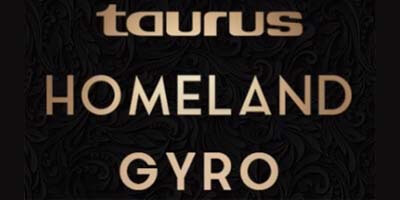
Start up
As is usual in this type of device, the Taurus Homeland Gyro battery comes partially charged, but It is advisable to fully charge it before using it for the first time..
The cable offers a good length, 180 centimeters, allowing us to easily place it to our liking. To the extent possible, it is recommended place the base in a central location in the house, in a place where the robot has enough space to move (as orientation, one meter to the sides and forward).
Its lithium battery provides you with autonomy of up to 120 minutes, which thanks to its high efficiency, allows you to clean medium-sized homes with a single charge.
Once loaded, we can control the robot in various ways: using the buttons on the top to start or pause it, through voice commands (compatible with Alexa and Google Assistant), with the remote control and through the app, the application being the most comfortable and versatile way to operate it .
Setting up voice assistants
If you want to link it with Alexa, Start first by installing the app and configuring the robot in it, as explained.
Next, go to the Alexa app, click More, at the bottom right, and select Skills. Then search Smart Life using the magnifying glass. Hit allow, and link the account with the same username and password that was used for Homeland. Click Authorize, and in this way the Smart Life account is now linked, which is the first step.

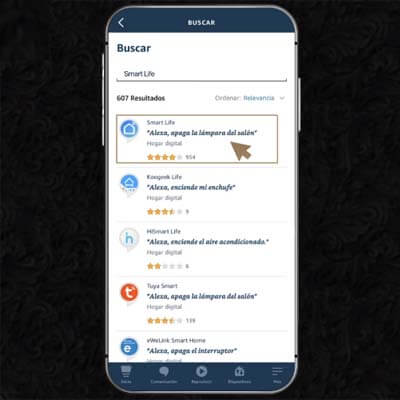

Solo It would be necessary to add the robot vacuum cleaner to Alexa. In the main menu, click on Devices, click the + at the top right, press Add device and choose Vacuum Cleaner; Next, click on Other and click on Detect Device (having Alexa and the robot nearby, to facilitate the connection), and in a few minutes it will find it. You simply have to click Configure, and the process is finished.
To configure Google Assistant, you must also have previously configured the Homeland app. Then you enter the Google Assistant app, click on Settings and select the Works with Google option. You search for Smart Life and link it with the same username and password that you used for Homeland; Finally, you click authorize, and you now have the robot configured for Google Assistant.
How the Taurus Homeland Gyro works
The Taurus Homeland Gyro is a mid-range robot, offering a very balanced performance at a reasonable price.
The navigation system is based on a gyroscope, a kind of digital compass that allows you to map the rooms, knowing where you have passed and where you have not. This allows you clean 100% of the surface and do it in less time than robots with random or real-time navigation.

Efficiently cleans 100% of the surface
The suction power of the Homeland Gyro reaches 1.800 Pascals, a fairly high figure for a mid-range robot, which allows you to do good work on all types of surfaces.
Al good cleaning result Its two side brushes also contribute, sweeping dirt towards the center, and the motorized central brush, which combines rubber and bristles to remove dirt from carpets.

The Taurus Homeland Gyro It is capable of overcoming obstacles up to 1,8 centimeters high, so you have no problems with thin or medium thickness carpets.
Filtering is another highlight of this model, in which Taurus takes advantage of the experience accumulated in the world of vacuum cleaners.
The Homeland Gyro includes a 3-stage filtration system, consisting of a high-efficiency EPA filter, a sponge-type filter, and an antibacterial filter. This way, achieve not only cleaner floors, but also a purer environment.
Its design, in addition to being elegant and distinguished, is slim, with a height of only 7,6 centimeters, which allows it sneak in where others don't fit (if you need a super slim robot, check out the Rowenta Explorer Series 60, with only 6 centimeters high).

The solid dirt container offers a capacity of 450 milliliters, average in the segment, which allows you to completely clean a medium or large-sized home, and is easy to empty.
The central brush and the two side brushes are removable and washable, and the mopping mop is machine washable.
The app offers you greater versatility
The Taurus Homeland Gyro includes a remote control to operate it with total comfort, although The app offers greater convenience and versatility, since you can start the robot whenever you want and wherever you are.: at work, from the street, in a cafeteria... This way you can always have a clean house when you arrive.

Of course, You can program it to come out to clean on the days and times you want, and has 7 cleaning modes:
Scrubbing for a more thorough clean
The Taurus Homeland Gyro is a multifunction robot that can vacuum and mop at the same time. Thus, Suction is combined with the descaling action of the microfiber mop and the cleaning power of water, to achieve a more complete cleaning..
Even if you are not interested in mopping, you can use the mop to clean your floors more thoroughly, since helps remove dirt. If you moisten it slightly with a polishing product, your wooden floors will look spectacular.

The robot's mixed tank offers a capacity of 300 milliliters of water, one of the largest in the category, allowing large surfaces to be scrubbed (up to 150 square meters, depending on the brand).
In addition, The mixed tank includes a section for solids with a capacity of 250 milliliters, since the robot vacuums and mops at the same time.
Advantages of the Taurus Homeland Gyro

Different design
Its elegant design offers a premium finish, combining black and rose gold in a device that attracts attention and not only cleans the house, but also decorates it.

Power
With 1.800 Pascals of power it is positioned as one of the most powerful devices in the mid-range, achieving magnificent results on all types of floors, both hard and rugs.

Advanced navigation
Its advanced gyroscope-based navigation system allows you clean 100% of the surface effectively and efficiently, moving fluidly and finishing in less time.

multifunction robot
The Taurus Homeland Gyro is a multifunction robot, capable of vacuuming and mopping at the same time, so that With a single device we achieve superior cleaning, saving time, money and space at home.

Versatility
This robot offers various configuration possibilities, it has 7 cleaning modes and can be programmed, and its slim design allows it to reach areas where others cannot.

Manageable
You can handle it however you want, from the robot itself, using the remote control, through voice commands or through the app, which allows you to put it to work whenever you want and wherever you are.
Opinions about the Taurus Homeland Gyro
I have it! A while ago I saw that they were going to release it and as soon as it was available I bought it. Has very good acceptance at home, so far without any complaints.
I am very happy with the purchase, The robot is very good and the app also works very well, I have only had some difficulty when connecting it with Alexa, but following the connection manual it is possible.
Very good buy, It has a very nice design and works very well. I'm happy.

Why buy a Taurus Homeland Gyro
If you're looking for new generation robot, complete and easily manageable With the remote control, voice commands or through the app, and with high suction power, the Taurus Homeland Gyro may be the device you are looking for.
If you prefer to opt for a Spanish robot, belonging to one of the brands with the greatest tradition in the world of vacuuming. If you want a multifunction device, capable of vacuuming and scrubbing and with an excellent quality-price ratio, the Homeland Gyro is a great alternative.
Do you want to know other powerful mid-range robots at a reasonable price? We invite you to visit our reviews:








Good afternoon. Can floor cleaner or floor soap be added to the tank for the scrubbing function?
Hello, Ana, thank you for visiting our website.
In principle, it is not advisable to add anything to it, so as not to clog the ducts; If you do, it should be a few drops of a neutral, non-abrasive, non-foaming floor cleaner.
All the best
I'M THINKING ABOUT BUYING IT.
HOW IS THE MAPPING DONE?
Hello, Juan Carlos, thank you for coming to our website.
The mapping is in this case using a gyroscope, which is a kind of digital compass that allows the robot to orient itself and know where it has passed to carry out a more orderly and systematic cleaning than other less sophisticated models. However, it does not build a map of the home that is saved and can be interacted with to tell it to clean a certain area or not to enter another, as robots with laser navigation systems do (if you like this model and want something So, you can take a look at the Homeland Laser).
All the best
Hello, I just bought the Homeland Gyro and I can't connect it to the app, and I would like to know if I can change the language?
Hello, Monica, thank you for coming to our website.
The network frequency has to be 2,4 GHz, if your router is dual, make sure that both the mobile phone and the robot connect through that frequency to make the connection (and not through the 5 GHz one, that will put 5G or something similar).
You can watch this video in which he explains how the entire process is done. The app comes in Spanish, but the voice notifications are, at least for now, in English.
All the best
Hello, I'm thinking about buying one, but I have a question. I have read that it has a gyroscope, which allows you to map the house and not pass through the same place several times, but I don't know if for this function it needs to be connected to the mobile, or it can simply be done from the remote control. Thank you so much
Hi Candy, thanks for stopping by.
Good question! Surely many users have that doubt. Navigation is independent of the device from which it is operated, the robot will also navigate in an orderly manner and tour the entire house, even if you start it with the remote control or the button.
All the best
Good morning, the robot turns off every half hour. I have turned it off from the switch, I have removed the app, I have removed the batteries from the remote control for a few hours, in case any data may be recorded in memory. And it keeps turning off every half hour. What can be?
Hello, Javier, thank you for visiting our website.
The best thing in that case is that you contact the brand's technical service.
All the best
Hello, very good article. I have one question, I just bought it and it can't connect to the app. I have tried several phones and changing the WiFi network and there is no way. Do you know what can be done?
Thank you
Hello, Sara, thank you for coming to our website.
The first thing is to make sure that the Wi-Fi network to which your phone is connected and to which you want to connect the robot is 2,4 GHz. If your router is dual, check and connect your phone and the robot to this network, and not to 5 GHz (which will put 5G or something similar). You can also take a look at this tutorial.
All the best
More than a comment, I have a question: "What is the LOUDNESS of the Taurus Homeland Gyro?"
I'm thinking about buying a unit, but I haven't been able to find this information.
Hello, Imma, thank you for coming to our website.
The noise level of the Taurus Homeland Gyro is quite contained, at 64 dB.
All the best