The world of robot vacuum cleaners is constantly in flux, and interesting new developments continue to appear. This time We are talking about the Netbot S15, a device from the Ikohs brand, which becomes a super competitive product.
The Valencian company currently has a range of robots made up of several models, in which the Netbot S15 is one of the ones with the best features. Compare prices, sometimes you can find them better on Amazon and in other cases, in the official store.
Update: Ikohs has brought new, more powerful models to the market, such as the Netbot S18, and with laser navigation system, like the Netbot Laser LS23. Discover them in our in-depth analyses:
Attention! Ikohs has released an interesting new feature for the S15.
Would you like customize your robot? Thanks to its vinyls, you can have a different device. You can buy the Netbot S15 + the vinyl, or purchase the vinyl separately, if you wish. There are a lot of fun models.
Table of contents (click to show/hide)
Our assessment
The Netbot S15 has obtained 94 rating points out of 100. It is a 4-in-1 robot, which sweeps, vacuums, mops and scrubs. It has a gyroscopic navigation system, which allows it to cover 100% of the surface to be cleaned and it is convenient to use, both through the remote control and the mobile app. It is also manageable via voice, through Alexa and Google Home.
In addition, It has a good level of suction power, which places it at the top of the market, above most competitors, is quite quiet and its tanks have a quite remarkable capacity.
In short, the Netbot S15 is a modern robot with an attractive design, which includes some aspects of higher ranges, at an excellent price.
Ikohs Netbot S15: What's in the box

Commissioning of the Netbot S15
As usual in robot vacuum cleaners, the first charge must be long lastingApproximately 12 hours. Subsequently, it will take between 3 and 5 hours to fully charge the battery.
The manufacturer recommends that, during the first use, the robot be left completely without battery (it must be put to work without having the charging base plugged in). Later, on the contrary, you must always have the base connected, so that the robot can charge when its battery is running out.
The charging base will be located in a sufficiently clear place, where the robot can maneuver comfortably. To do this, it is advisable to have a minimum space of one meter on each side of the base, and 2 meters forward. The charging base must be supported firmly (usually on the wall) to prevent it from moving when the robot is charging.
Once loaded, the robot can be started using the button on its top, or comfortably using the remote control or using the app.. By default, the robot works in automatic mode, although from the remote control and from the application we can select one of the other modes, which we will discuss later.

Operation of the Ikohs Netbot S15
The Netbot S15 has intelligent navigation with room mapping, based on gyroscope. Thanks to this system, navigation is very orderly, in the shape of large S's, and allows you to cover 100% of the surface to be cleaned, proving more effective than robots with random navigation systems.
It is also more efficient in navigation, optimizing battery life, allowing you to clean large surfaces with a single charge.. In the tests carried out, it has cleaned almost a square meter per minute, so it is capable of vacuuming medium-sized floors with a single charge, without problems.
Also, its gyroscopic technology allows you to know where you are, what you have cleaned and what you still need to clean, and map the surface, which can be viewed in the app.
The robot has two side brushes, which trap dirt towards the center, removing any that accumulates in the corners.
There, its rotating central brush collects it inwards, in combination with Its powerful motor, which provides 1.500 Pascals of suction power, above most robots on the market.
It is also worth noting that The central brush combines bristles and silicone, making it suitable for homes with pets., as it largely prevents tangles.

On the other hand, the Netbot S15 stands out for its silent operation. Despite its power, the robot emits a fairly low noise level, which allows you to carry out other activities while you are working, without disturbing you.
The S15 It gets close to corners, corners and furniture legs, to collect the dirt that usually accumulates in those areas. Occasionally, it touches the legs, although, as is common in robot vacuum cleaners, it has a bumper that cushions the blow, so there is no problem in that sense.
this robot It has two power levels, which can be selected both from the app and from the remote control, and its lithium battery provides an autonomy of up to 120 minutes, enough to clean a medium-sized home, thanks also to the great efficiency that its advanced cleaning system allows. navigation.
The Netbot S15 It is also appropriate for people with allergies or similar problems, since its HEPA filtration system traps up to 99,97% of dust and mite microparticles, providing a cleaner environment.
This apparatus It is used to clean all types of floors, from hard ones, porcelain or wooden type, to rugs and carpets, since it is capable of overcoming obstacles up to almost 2 centimeters high.
Furthermore, as we will see later, The ability to mop and scrub gives you more versatility when cleaning the home, something that is appreciated compared to those robots that only vacuum.
Regarding cleaning options, in addition to the two power levels, the Ikohs Netbot S15 It has 5 cleaning modes:
In addition, It is possible to restrict the areas that the S15 will access, using the included magnetic stripe.

Programmable
Of course, the Netbot S15 is programmable. Programming can be done using the remote control or from the app, as if an alarm was programmed on your mobile.
The Weback app
The application to manage the robot is called Weback, it is available for iOS and Android and is in Spanish. To be able to control the robot using the app, you must install the application on your smartphone and connect the robot to Wi-Fi.
The process is very simple, and the app itself guides us, step by step. Once the application is installed, upon entering it requests a name and password in Weback. If you don't have it, click on new user and create it.
Once this is done, when you enter, select "add device", turn on the robot and keep it close to the Wi-Fi, to be able to make the configuration. The network to connect, as is usual for this type of device, must be 2,4 GHz, and not 5G. Press the Home button for a few seconds, and the Wifi light will start flashing. When entering the password, we will receive a voice prompt “Robot is networking”.
Once paired, we can operate the Netbot S15 at any time and from anywhere: from work, from the street or from a cafe. All the comfort in the world so that, when you get home, you always find it clean.
As the robot cleans, We see on the main screen of the app how it scrolls through the map and updates the data of surface cleaned and duration of cleaning.

As a curiosity, for those who like to name their robot, the app allows this option. By pressing for a few seconds on the robot image, you enter settings. In the first section “establish an observation”, you can assign a name to the device.
The Netbot S15, controllable by voice
Also in settings, there is the third party connection section, which allows control the Netbot S15 by voice, through Alexa and Google Home.
Thus, you will be able to operate your robot in the way that is most comfortable for you, you have all the options: from the device itself, through the remote control, through the application or through voice commands.
In addition, the robot also reports what it is doing or what is happening to it, using voice (yes, it does so in English).
Mopping and scrubbing, an interesting plus
We could divide existing robot vacuum cleaners into those that include mopping capabilities and those that do not. We find this functionality very interesting, since It helps keep our home cleaner, saving us time, money and storage space., by bringing together all functions in a single device.
In the case of the Ikohs Netbot S15, The scrubbing system has a very large liquid reservoir, 600 milliliters, which allows you to scrub large rooms with a single tank.
In addition, its electronic valve dosing system perfectly regulates the water, and its microfiber mop does a great job of trapping the most stubborn dirt.

In addition, its electronic valve dosing system perfectly regulates the water, and its microfiber mop does a great job of trapping the most stubborn dirt.
Thus, the result achieved is quite good. It may not be equivalent to the scrubbing that one person can do, but it is more than enough for daily cleaning.
The mop can also be used to polish the floors., using it dry. If you spray it a little, your parquet will look spectacular.

Advantages of the Ikohs Netbot S15

Great value for money
The Netbot S15 offers very high performance, typical of the high range, at a very reasonable price, below 200 euros.

4 in 1 robot
Sweep, vacuum, mop and scrub4 functions in a single device, making it an indispensable help when it comes to keeping our home clean.

Powerful
Its 1.500 Pascals of suction power places it at the top, above most competing robots.

Room mapping
Su advanced gyroscopic navigation system It provides fluid and orderly movements, covering 100% of the surface to be cleaned.

Manageable
You have all options to control it: from the robot itself, through the remote control, through the app and through voice commands.

Silent
The Netbot S15 emits less than 60 decibels, ranking as one of the quietest robots on the market.
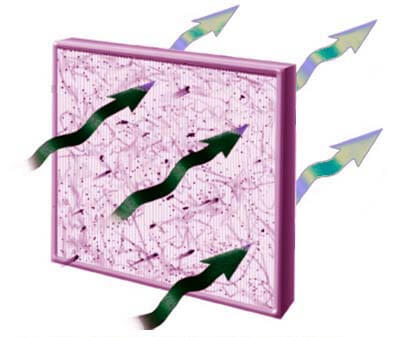
HEPA filtering
Su double filtration system, composed of a sponge and a HEPA filter, effectively traps microparticles of dust and mites, up to 99,97%, achieving a cleaner environment.

Large deposits
The S15 has large deposits; Both the dirt and liquid volumes reach 600 milliliters, providing great autonomy in this regard.
Drawbacks
There are few objections to a robot with a quality-price ratio like that of the S15. The drawbacks that can be found stem from its very reasonable price: for example, it does not automatically activate maximum power when it is on a carpet, or it does not know how to resume cleaning where it had ended, but these are options that incorporate robots with a price higher than the protagonist of this analysis.
Guarantee
The Netbot S15 is manufactured by the Spanish company Ikohs, so it has a 2-year warranty in our country, unlike other robots of Chinese origin, where the warranty may be less.
Opinions about the Netbot S15
It's amazing, sucks as well as a mid-high range robot. I was also pleasantly surprised by the scrubbing, it doesn't leave a mark. Plus, it doesn't get stuck and the battery lasts a long time. A great purchase.
I had been thinking about buying a robot for a while and in the end I decided on this one, because brings the best features at the price it has, and I am very happy. I leave it working when I go to the office and when I come back it's all clean. I was looking for one that vacuumed and scrubbed, so perfect.
I am very satisfied, I think it's a great product. I had an old Roomba and the change has been huge, the different cleaning modes are a hoot, and I have put it to the test with different "traps", and it has passed them with flying colors. Highly recommended.
I'm delighted. I wasn't very convinced about buying a robot, but since this one was good value for money I decided to buy it, and I am very happy, 100% recommended, getting home from work and having it clean is priceless.
It has surprised me very positively, it does its job perfectly. Without even using the turbo mode, it vacuums carpets very well. When he finishes cleaning, he returns to the base on his own. Besides, It doesn't make much noise, you can be watching TV and it doesn't scare the animals.. A great product.
Why buy an Ikohs Netbot S15
The Netbot S15 is a modern and complete robot, with 4 functions in a single device and at a super reasonable price.
If you are looking for a Spanish robot, with advanced navigation technology, a high level of power and great value for money, the Ikohs Netbot S15 can be an excellent option.
Alternatives within the range of Ikohs robots
The Netbot S15 is a very interesting robot, but you can also find other notable alternatives within the range:
The Netbot S14 is the new top of the range from Ikohs, with renewed software and 20% higher suction power, reaching 1.800 Pascals.
The Netbot S14, which largely shares the advanced features of its older brother.
The Netbot S12, a robot that does not have a Wi-Fi connection or mapping, but does have gyroscopic navigation and notable power, for an unbeatable price.
Note: If you are on a mobile device and want to see the table showing the robots in columns, side by side, you can make it horizontal.
Netbot S18 | Netbot S15 | Netbot S12 | |
Autonomy (min.) | 120 | 120 | 100 |
Battery | Li-ion 2500 mAh | Li-ion 2600 mAh | Li-ion 2000 mAh |
Automatic loading | ✓ | ✓ | ✓ |
HEPA filtration system | ✓ | ✓ | ✓ |
Programmable | ✓ | ✓ | ✓ |
WiFi connection | ✓ | ✓ | - |
Home mapping | ✓ | ✓ | - |
Navigation system | Gyroscopic | Gyroscopic | Gyroscopic |
Voice control | ✓ (Alexa, Google Home) | ✓ (Alexa, Google Home) | - |
Animal Care Brush | ✓ | ✓ | - |
Suction power (Pascals) | 1.800 | 1.500 | 1.200 |
Noise (db) | 56 | <60 | <65 |
Measurements (cm) | 33x33x7,6 | 33x33x7,5 | 32x32x7,8 |
Weight (kg) | 3,3 | 3,0 | 2,5 |
Assessment | 95 | 94 | 92 |
Price |
Netbot S18 | |
Autonomy (min.) | 120 |
Battery | Li-ion 2500 mAh |
Automatic loading | ✓ |
HEPA filtration system | ✓ |
Programmable | ✓ |
WiFi connection | ✓ |
Home mapping | ✓ |
Navigation system | Gyroscopic |
Voice control | ✓ (Alexa, Google Home) |
Animal Care Brush | ✓ |
Suction power (Pascals) | 1.800 |
Noise (db) | 56 |
Measurements (cm) | 33x33x7,6 |
Weight (kg) | 3,3 |
Assessment | 95 |
Price |
Netbot S15 | |
Autonomy (min.) | 120 |
Battery | Li-ion 2600 mAh |
Automatic loading | ✓ |
HEPA filtration system | ✓ |
Programmable | ✓ |
WiFi connection | ✓ |
Home mapping | ✓ |
Navigation system | Gyroscopic |
Voice control | ✓ (Alexa, Google Home) |
Animal Care Brush | ✓ |
Suction power (Pascals) | 1.500 |
Noise (db) | <60 |
Measurements (cm) | 33x33x7,5 |
Weight (kg) | 3,0 |
Assessment | 94 |
Price |













Hello, I have had the robot for a long time and I am delighted but it takes a few days for it to start working but in 5 minutes it stops and returns to the base.
Hello,
In my case, after 4 months of use it gives me an error and does not load. Reading in forums I have seen that it is a fairly common error, and I understand that it has to do with a battery failure. Looking for replacements I have only found batteries for this model (IKOHS Li-Ion Battery 2600 mAh for NETBOT S14 / S15) on Amazon, but it says that they are no longer available...any clue where else I could find them? On the manufacturer's website they also do not have...
Thank you
Hello, Gloria, thank you for coming to our website.
You can contact the brand's customer service via email [email protected].
All the best
I have a dual router... and I don't know how to select one of the two!!! If you can help me please! Thank you!
Hello June, thank you for visiting our website.
When it asks you for the network you connect to, switch to the 2,4 GHz one (the one that doesn't have 5G). Try changing it previously on the phone, going to Settings-Wifi.
All the best
Hello, I can't connect to the app. I have tried with the ikohs app and with weback and there is no way. I have done it with the connection that is not 5g and there is no way for robot to appear###
Hello, Estefani, thank you for visiting our website.
Well in principle there is not much more. Try making the link with both the robot and the mobile phone close to the router, in case it is a coverage problem.
All the best
Hello, Cristina, thank you for coming to our website.
Since there are several apps, which one are you using? WeBack? If not, try that one.
All the best
Good morning, I can't link the robot with the app, when it scans the code it doesn't read it and if I try manually putting the serial number below the code it tells me that it is wrong, that it has to be a code in xxx format. xx-xxx and I do not see a code of these characteristics on the device. What I can do?
Hello Carmen, thank you for visiting us.
Try removing the batteries from the remote control and putting them back in, maybe that will solve it.
All the best
When I use the mop it stops immediately, and I have to put it back on, the same thing doesn't happen when it vacuums, I get an icon on the remote as if I had programmed it to map for a short time and I don't know how to remove it, thank you
Hello, I have an S15 robot vacuum cleaner and I am happy with it, but for a few days the red light has been on and it stops immediately, could this be the reason? ,,
Hello, Natalia, thank you for visiting us.
Well, we couldn't say, we were consulting the robot's documentation, but we haven't found details, although it is normal for a red light to indicate some type of error. Check the brushes, reservoir, and filter, and clean them to free them of possible instructions. Also clean the robot's sensors with a soft, slightly damp cloth, and dry them with another soft cloth. Then restart the robot and charge it.
All the best
Hello, Carmen, thank you for visiting our website.
We've been looking in the Weback app, but we haven't found a way to turn off voice messages.
All the best
Hello, I just got my new netbot s15 robot and the problem is that I don't know how to silence it so that it doesn't speak, because when I program it and it starts at 8:00 I'm sleeping and the voice of the thing bothers me. Otherwise it's going great.. very happy!!
Thank you
Hi Nora, thanks for stopping by.
Well, we couldn't say what the problem is...
Perhaps, if your router is dual, it is defaulting to the 5 GHz network instead of the 2,4 GHz and that is why it does not let you configure it. In that case, try this, which we mentioned to another user:
When connecting the robot to Wi-Fi, it is recommended that the robot be close to the router. If your router is dual, that is, if you have two networks, one 2,4 GHz and one 5 GHz, keep in mind that you must choose the 2,4 GHz one (the 5 GHz one will have 5G or similar).
If the Wifi does not detect you, it is also possible that it is a matter of the phone configuration. If this is the problem, keep in mind that on Android, an option called “Activate WiFi automatically” or similar (depending on the version) will normally be activated, which automatically connects to quality WiFi networks, and can cause problems. To turn it off, go to Settings > Network & Internet > WiFi > WiFi Preferences and turn off “Turn on WiFi automatically.” Return to the app, start the process again. Once you have connected it, you can activate that option again on the phone.
All the best
I can't connect the vacuum cleaner with the app either, I try manually and nothing... What solution could you give me?
When I send it home the rollers continue to run, is this normal?
Hello, Ángel, thank you for coming to our website.
The application is in Spanish, we assume that you are referring to the voice messages that the robot emits. As far as we know, there is currently no way to replace that voice package, as there is, for example, in Xiaomi.
All the best
Please can you change the language of the ikohs s15 robot to Spanish?
Hello again, Ale, thank you for telling us, we are glad.
All the best
Hello, I'm Ale.
Thanks to you I have managed to get the vacuum cleaner operational, thank you very much.
A greeting.
Hello, Sonia, what system does your Android or iOS phone have?
Try, as we told another user, with this:
By installing the Weback application, you will have created a user with its corresponding password, and you log in with that data. Once done, you click on add device, which you can do by scanning the QR code that the robot has on the bottom (the phone will be placed on you as if it were to take a photo, and you have to place the code QR of the robot in the box that appears), or if you cannot do it that way, at the bottom you will see “Enter manually”, which allows you to enter the serial number of the code (you will see a gray line with the text, and if you click below it, you can write the code there).
All the best
Hello, Ale, thank you for coming to our website.
Regarding the green light, when it finishes charging it turns green for a while, but the fact is that afterwards (which, if we are not mistaken, is not stated in the instructions), unlike other robots, it turns off the lights, When it is fully charged, it is off in a few minutes.
On the other hand, remember, if you haven't done so, do a long-term charge the first time, leave it charging overnight.
Regarding the connection to the app, we have tried connecting it again, and without problem, we will tell you. Once the Weback app is installed and connected with the user you have created, you click the + to add a robot, and follow the steps indicated by the application itself.
It will ask you to scan a QR code that is on the bottom of the robot, you scan it (the phone is already put in camera mode). It is necessary that the mobile phone with the app and the robot itself be close to the Wifi router (we have tried it from further away and it does not work, that may be one of the problems). If your router is dual, keep in mind that the router network must be 2,4 GHz, not 5Ghz (which will say 5G or similar).
When you enter the WiFi password, you may not see any button to continue. Then, click on the white area of the screen (above or below where you are entering the Wi-Fi data), and a next button will appear. Next, you turn the robot on and off using the side button, and press the center button on the top of the robot for a few seconds.
When you have done it, mark the “Confirmed above” option that puts you down, and click next. The connection process will begin, and in a few seconds, if there is nothing else new, you will have it connected. Once you have it in the app, there you can see the charge level of the robot. Let us know how it went for you.
All the best
Good morning
I bought the Netbot S15 less than a month ago, the second day after it arrived I had to send it to technical service since the robot does not connect to the mobile application (neither through a mobile Wi-Fi point nor through a normal ), since it is disconnected from the "ROBOT" itself and, apart from that, when it goes to the charging base, it flashes orange and after a while, the light goes off, hibernation mode I think, and it doesn't just stop charging, therefore, the battery does not last at all. The book says that when it finishes loading, the play/pause button flashes green, but it has never flashed green for me. After a lot of trouble with the process of sending the robot to the SAT, I received it yesterday and after testing it it remains the same, as if nothing had been done to it. I called now to explain it to them and they tell me, like I'm the culprit, that the robot left their facilities working perfectly. I, with the enthusiasm that I had, am quite disappointed with the robot, with the SAT and with the instructions. I would appreciate it if you could confirm for me if the button really flashes green when the robot reaches full charge or does it turn off? And, I would appreciate it if you could also explain to me how to connect it to the application since I am beginning to doubt if it is my clumsiness (we have already tried it several times and in various ways) or if it really does not pair due to a poor function of the robot itself. Thank you very much in advance. All the best.
Hello, María José, thank you for coming to our website.
When connecting the robot to Wi-Fi, it is recommended that the robot be close to the router. If your router is dual, that is, if you have two networks, one 2,4 GHz and one 5 GHz, keep in mind that you must choose the 2,4 GHz one (the 5 GHz one will have 5G or similar).
If the Wifi does not detect you, it is also possible that it is a matter of the phone configuration. If this is the problem, keep in mind that on Android, an option called “Activate WiFi automatically” or similar (depending on the version) will normally be activated, which automatically connects to quality WiFi networks, and can cause problems. To turn it off, go to Settings > Network & Internet > WiFi > WiFi Preferences and turn off “Turn on WiFi automatically.” Return to the app, start the process again. Once you have connected it, you can activate that option again on the phone.
All the best
Hello, the application does not let me enter the verification code, what can I do? How do I solve it? Thank you.
Hello Yoanna, thank you for visiting our website.
By installing the Weback application, you will have created a user with its corresponding password, and you log in with that data. Once done, you click on add device, which you can do by scanning the QR code that the robot has on the bottom (the mobile phone will be placed on you as if it were to take a photo, and you have to place the code QR of the robot in the box that appears), or if you cannot do it that way, at the bottom you will see "Enter manually", which allows you to enter the serial number of the code (you will see a gray line with the text, and if you click below it, you can write the code there).
All the best
I cannot connect the robot### to the Wi-Fi network, how can I solve it, the Wi-Fi signal on the robot is green
Uffff, impossible to link the robot with the App, I'm going crazy... I approach the router as they say, etc... and there is no way.
Please help me to link it.
All the best