2019 has been a year full of news for the Spanish company. Within the renovation undertaken in its well-known range of robots, la Conga 4090 is a real hit on the table, placing it one step above the competition.
Robot vacuum cleaners have come a long way in the last two three years. Technological development and the emergence of various companies have made it possible to increase benefits and reduce prices.
From those first, expensive and ineffective devices from a few years ago, we have moved on to modern robots capable of effectively capturing dirt, with fluid movements and high autonomy.
The battle in 2018 and, above all, in 2019, has focused on comfort when handling the robot and configuration possibilities.
Some high-end robots offer, in addition to multiple other configurations, room cleaning —which allows us to comfortably select what we want to clean— and multiple maps (for homes that have several floors, or to clean different houses).
It is also common to management through a mobile app or voice commands. Aspects that, little by little, are becoming standards, at least from a certain level.

Convenient operation via app
But not only that. The average suction power has been increasing, and today high-end robots usually offer powers greater than 1.700 Pascals, while many mid-range robots are already at 1.400-1.500.
In this sense, some of the high-end robots presented at the end of 2018 or in the first months of 2019, such as the Conga 3090, Roborock S6 or the Xiaomi Vacuum 1S, set 2.000 Pascals as their maximum power level. A power that allows them to clean the home very effectively.
A level, however, that the Spanish brand has proposed to leave behind with its new range of ultra powerful robots, both those belonging to the 3000 Series and this new robot that we analyze today.
With the Conga 4090, Cecotec inaugurates the 4000 Series, with a clear approach: it is about offering a robot capable of being the reference in all these aspects. In this way, the Conga 4090 is an ultra-powerful, ultra-efficient and ultra-configurable robot.
If you have any unanswered questions about this robot, you can ask us in the comments section at the end of this post, or visit our article dedicated to doubts about the Conga 4090.
Table of contents (click to show/hide)
Our assessment
La Conga 4090 has obtained a rating of 99 points out of 100. It is a robot with the most advanced technology on the market in terms of navigation and handling of the robot.: laser mapping, control via app and voice commands, cleaning by room, multiple maps, etc.
Furthermore, in the power section, it is located in the highest area of the ranking. With his 2.700 Pascals (just like his sister, the Conga 3690), is one of the most powerful robot vacuum cleaners on the market (only surpassed by the ultra-powerful Conga 5090, which reaches 8.000 Pascals). Incredible suction power that captures dirt with unprecedented efficiency.
As if that were not enough, it incorporates other important new features, such as its high capacity lithium battery, And a Innovative brush that impressively traps dirt. Later, we will tell you these details in depth.
Conga 4090: Contents of the box

Conga 4090 vs Conga 3690 absolute
Until recently, the 3090 was the robot Conga with more features. The generation of devices born in 2019 has brought several new devices from the 3000 series, such as the Conga 3290 Titanium, the 3490 Elite or the 3690 Absolute, which are above in terms of performance.
If we make the comparison Conga 3690 vs Conga 4090, We observe that they share many aspects, but the Conga 4090 offers new and/or better features in some sections, positioning itself as the market reference.
How are they similar? Conga 4090 and the Conga 3690
Both Conga 4090 like the 3690 reach 2.700 Pascals of suction power, positioning themselves as the most powerful robots on the market.
As well They have an intelligent navigation system, based on laser. Like the other Series 3000 robots, the protruding turret on the top of the robot allows them to map the home very accurately and predictively. In this way, they are able to clean 100% of the home, without leaving any corners, and they can clean in the dark.

Laser turret detail
They have room cleaning, so you can easily choose what you want to clean, and multiple maps, so you can clean different plants or homes.
In addition, They include RoomPlan technology, so you can schedule different cleaning plans, which the robot will execute by itself, so that they provide you with great comfort and versatility.
They are controllable by remote control, through voice commands and through a mobile app., so you can manage them how, when and from wherever you want.
Both include BestFriend Care technology. Thanks to the design of the new rubber brush that they incorporate, homes with animals and/or where there is a lot of hair will have an important ally in this robot, since tangles are largely avoided.
4 in 1: One of the hallmarks of the Cecotec brand. All the Conga They are robots that include four functions (they sweep, vacuum, mop and scrub), and they are also capable of doing all four things at the same time.
Scrubbing scrubbing system: In addition, This high-end robot from Cecotec has its exclusive Scrubbing technology, so that the robot executes a back-and-forth movement, back and forth, similar to what people do, which optimizes scrubbing; On the other hand, its dosage is electronic, which allows greater precision and customization when cleaning.

Electronic water dosing
Set up cleaning: Through the app, you have up to 10 cleaning modes or way to make the robot move, so you can choose the most interesting one depending on your needs.
Great efficiency in cleaning carpets: They have Turbo Clean Carpet, so that they automatically increase the power when they detect that they are on a carpet, and They are capable of overcoming obstacles of up to 2 centimeters, which is why they have no problem with carpets of a certain thickness.
As is often the case with high-end robots, incorporate load and continue functionality, so if they don't finish the entire home cleaning, they return to base and then continue cleaning where they left off.
Another aspect that the 4090 and 3690 share is that, unlike other Cecotec robots Conga, and most robots on the market, They are compatible with 5 GHz networks, making connectivity easier.
What are the improvements of the Conga 4090
In addition to these common characteristics, the Conga 4090 has incorporated several improvements compared to others Conga in general, and with the 3690 in particular.
Particularly noteworthy is the optimization of navigation, with the central location of the laser turret and the inclusion of an optical sensor (which allows the robot to adjust even more to corners and furniture legs).
It is also very important the extension of autonomy, reaching up to 240 minutes, and, of course, the incorporation of your new Jalisco brush, a unique element on the market. In addition, the capacity of the tanks is slightly higher.
The price difference between the Conga 4090 and the 3690 is around 80 euros.
The Jalisco brush, more effective in cleaning
The Jalisco brush is an element incorporated in the RockStar range of stick vacuum cleaners, the “Dyson by Cecotec” with which the Spanish company offers, as always, great suction power at a very reasonable price.
In view of the effectiveness of this type of brush, the Spanish company has decided to also incorporate it into this robot. Thanks to its microfiber technology, it provides greater pressure on the floor, trapping up to three times as much dirt on hard floors..
Thus, la Conga 4090 is not only a super powerful robot, but it has an ultra-efficient brush.
In addition to the traditional bristle and silicone brush, suitable for all types of floors, and the BestFriend Care rubber brush, very interesting when it comes to capturing hair and cleaning carpets, This new Jalisco brush provides a high degree of effectiveness on hard floors, leaving them cleaner and brighter.

Detail of the new Jalisco brush
The highest suction power on the market is combined with the new Jalisco brush, three times more effective on hard floors. What more could you want?
The new battery provides ultra-autonomy
We have come up with a couplet... Although we have not included this section in the title, Cecotec wanted to provide this Conga 4090 with a very high autonomy.
Of course, as we have already mentioned before, it has Total Surface 2.0 technology, so if it is not able to finish cleaning with the charge it has, it will go to the base and, once recharged, it will continue cleaning where it left off. .
But, if this were not enough, Cecotec has expanded the battery capacity of the 4090 to 5.200 mAh. This, together with improvements in energy management, gives you (depending on cleaning conditions) an autonomy of up to 4 hours, greater than that of any other robot today.

Commissioning of the Conga 4090
Although the robot comes partially charged, it is advisable, before using it for the first time, to charge it completely, using a long-term charge. To do this, it will be left charging for 10-12 hours (for example, overnight). Subsequently, it will only take 3-4 hours to fully charge the battery.
The charging base should be located on a hard floor, supported firmly on the wall, and preferably in a central location in the house., to make it easier for the robot to detect it from anywhere. In addition, there must be enough space both on the sides and in front (it is recommended, although not essential, that there be one meter to the sides and two in front).
To start the robot, we can use the button at the top, do it through voice commands (compatible with Alexa and Google Home), use the remote control or through the application, although it is through the app as We will take full advantage of its advanced functions.

Compatible with voice commands
Therefore, in addition to charging the robot, The first thing we must do is install the app Conga 4090, available for iOS and Android, and create an account, if you do not have one. The app itself will guide us through the installation process, which is very simple.
It is recommended that the robot be close to the router while this first installation process is being carried out, to facilitate the connection.
Later, we explain in detail the advantages that the app offers you.
Operation of the Conga 4090
La Conga 4090 is one of the most powerful robots on the market, and it shows. It does an exceptional job on all types of surfaces, already from the Eco power mode. Thanks to its 2.700 Pascals, there is no dirt that escapes.
Additionally, Cecotec has done a good job designing the robot. Not only is it more robust and of higher quality, but it keeps its noise level below 64 decibels, like other models of the brand.
In addition to its very high power, it combines the effectiveness of its brushes. We have 3 options:
The multifunction brush is the classic brush that combines bristles and silicone and is suitable for all types of floors. great efficiency of its brushes
For its part, the rubber brush (which also includes other new generation models, such as the Conga 3690 or 1090 Connected) is ideal in homes with pets, due to its great effectiveness in capturing hair.
The new Jalisco brush, as we have already indicated, is very useful on hard floors, capturing up to three times as many particles in each pass, thanks to the design of its microfibers, and taking care of your most delicate floors.


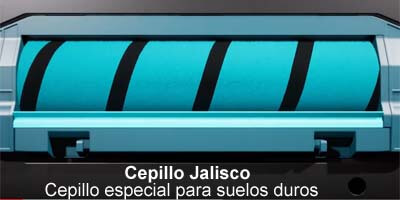
The 4090 is capable of storing up to 5 maps. In this way, whether your home has several floors, or if you want to use the robot to clean different houses, this robot will be very useful for you. Each of these maps will be saved independently, and we can interact with them to schedule various cleanings, establish areas to clean or restricted areas, etc.
You can set restricted zones to prevent the robot from entering a room or a specific area; for example, the children's play area, the pet bowl, a bathroom or, if you are scrubbing, do not climb on a rug.

Its intelligent, laser-based mapping system allows the robot to make an efficient and effective route, cleaning the entire house quickly. (approximately one square meter per minute).
As we have mentioned previously, its new battery provides it with a very high autonomy, up to 240 minutes, much higher than other competing robots. This, together with its loading and continuation system, does to the Conga 4090 a particularly interesting robot in large homes.
The 4090 also does an excellent job on carpets, thanks to its extremely high suction power and Turbo Clean Carpet technology, which activates maximum power when it detects that it is on a carpet, leaving it spotless.
In addition, you can choose the most appropriate brush depending on the type of floor you want to clean, so cleaning is guaranteed.
On the other hand, this robot has 2 tanks: the solid tank, if we only want to carry out dry cleaning, and the mixed tank, which we will use when we want to scrub (and which has a compartment to store the dirt it sucks up).
Using the app
Although it is not essential, using the application is necessary if we want to get the most out of the Conga 4090.
If your router is dual, that is, if you have two networks, one 2,4 GHz and one 5 GHz, no problem! This robot is compatible with both, so you can choose the one you want.
Once the app is installed and the robot is linked, we can start managing it. Once loaded, The first thing will be to do a complete mapping of the home, to be able to access the advanced functions, for which we will put it to clean in Auto mode and Eco power level.
Once the robot finishes going through the entire house, it will ask us to save the map, and we will name the rooms. If we are not satisfied with the division by rooms that you have made, you can edit it, creating divisions or merging rooms.
Through the app, you can choose between the different cleaning modes (which we tell you in detail in the next section).
Thanks to the cleaning plans, you can program the robot exactly as you want. You have up to 50 plans, so you can make multiple combinations. You can tell him, for example, that on Tuesdays and Thursdays he cleans the bathrooms at 12:00, that on Wednesdays, Fridays, and Sundays he cleans the living room at 16:30 p.m., and that he cleans the kitchen at 9:00 every day.


You can also define different aspects in each plan, such as the power and flow of water, if you are going to scrub.


Cleaning modes
La Conga 4090 has 3 power levels (Eco, Normal and Turbo) and 3 scrubbing levels. In addition, it has 10 cleaning modes: In each of these programs you can define other aspects
Auto mode: it is possibly the most used; It is the default mode. When activated, The robot will cover 100% of the home until it is completely cleaned.. When finished, it will return to its charging base. If it hasn't completely finished cleaning, it will reload and then resume where it left off.
Edges: If we want the robot to clean the edges and corners, where the most dust tends to accumulate.
Spiral: The classic cleaning mode to clean around an area, ideal if we have dropped something and it has been scattered.
Manual: To control the robot manually, as if it were a remote-controlled car.
Returning home: If we want to send the robot to the charging base manually.
Twice: If we want to make a thorough, more thorough cleaning; In this mode, the robot will make several passes.
Scrubbing: The exclusive scrubbing mode invented by Cecotec, in which the robot makes forward and backward movements, to achieve a better result.
Spot Mode: If we want clean a small area, about 2x2 meters, for example, under a table.
Restricted area: Through this mode, we will establish those areas that we do not want the robot to access.
Smart area: You can set one or several rooms, as you prefer.
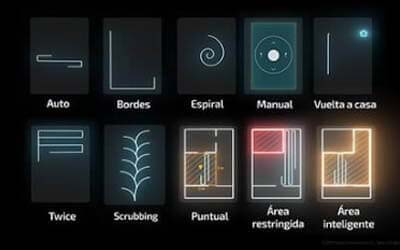
Conga, the robot that scrubs, now even better
All the Conga consist of multifunction robots that sweep, vacuum, mop and scrub. In the case of the 4090, in addition to having these four functions, it incorporates the most advanced technology to obtain the best result.
Its microfiber mop, which can be used dry, is made of two materials, effectively trapping dust and dirt. It is very interesting, for example, to polish wooden floors.

Detail of the microfiber mop
The scrubbing system is completed with the mixed tank, which includes a section for water and another for solid waste (since the robot scrubs and vacuums at the same time).
La Conga 4090 has electronic dosing and 3 scrubbing levels: Low, for lighter scrubbing; Medium, for daily scrubbing; and High, for more demanding cleanings.
Furthermore, like the Conga of the 3000 Series, incorporates Scrubbing technology. Thanks to this advanced system, the 4090 draws a palm tree-like movement while moving forward and backward, similar to what people do when we scrub.

Thus, The mopping result is far superior to that of other competing robots, which simply wipe the wet mop as they go..
Advantages of Conga 4090

It is a Conga
Cecotec has been one of the leaders in the Spanish vacuum cleaner market for years, thanks to its excellent quality-price ratio. Now with this Conga 4090 also offers the highest performance, to become the market reference.
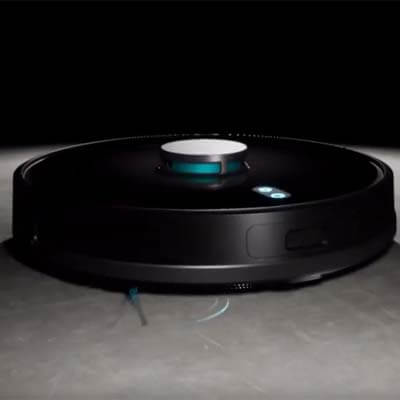
multifunction robot
It sweeps, mops and scrubs and can also do all four functions at the same time.. In this way, the Conga They are configured as one of the best alternatives to keep our house clean.

Power
La Conga 4090 is one of the most powerful robots on the market, with 2.700 Pascals of suction power. In addition, you can choose between 3 power levels, for a perfect balance between performance and autonomy.

Advanced navigation
Its laser-based navigation system It is the most advanced today; enables fluid and predictive navigation, managing to clean 100% of the surface, very efficiently.

Scrub better
Thanks to its electronic dosing and Scrubbing technology, The 4090 has a very effective scrubbing system, providing great help in the home.

Manageable
La Conga 4090 can be controlled from the robot itself, using the remote control, through voice commands and through an application on the smartphone. You can handle it however you want and whenever you want.
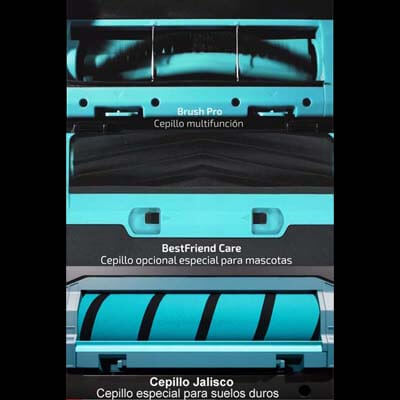
three brushes
This robot includes the traditional bi-material brush, bristles and silicone, a rubber brush, ideal for homes with animals and the new Jalisco brush, very effective when cleaning hard floors, thanks to the design of its microfibers.

Ideal for homes with animals
In addition to its extremely high suction power, its BestFriend Care rubber brush and excellent filter system, which effectively captures dirt inside the robot.

Room cleaning
La Conga 4090 includes RoomPlan technology, so you can easily define the rooms you want to clean, being able to create various cleaning plans and leave them programmed, so that the robot takes care of everything.

multiple maps
You have the possibility of saving up to 5 maps. In this way, if your home has several floors or you simply want to use the robot to clean different houses, the Conga 4090 can be an excellent ally.
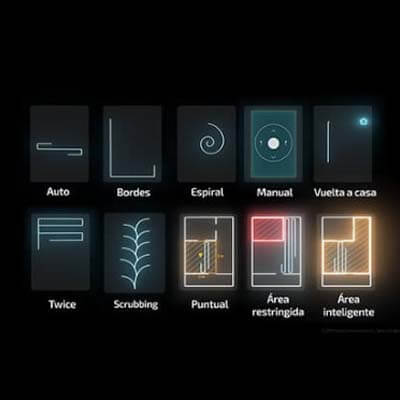
10 navigation modes
You will be able to define the cleaning in detail, according to your needs. The Conga 4090 has 10 ways to move, for a complete cleaning customization.

Compatible with 2,4 and 5 GHz
This new Conga 4090 is compatible with 2,4 and 5 GHz networks. This way, you will enjoy maximum connectivity whatever your router is.

Autonomy
The robot reaches up to four hours of autonomy, so that it is capable of cleaning large homes. If this were not enough, it has Total Surface 2.0 technology; If it's not finished, it's able to return to the charging base and, once charged, resume cleaning where it left off.

Silent
Despite the increase in power, this robot maintains a fairly contained noise level. With less than 64 decibels, Conga 4090 will not bother you, your pets, or your neighbors.
Why buy one Conga 4090
If you're looking for the best robot vacuum cleaner on the market, with the most advanced in terms of navigation and great suction power, Conga 4090 is your robot.
Si you are looking for the greatest comfort and versatility when cleaning your home. If you like clean by room and have multiple maps. If you want the maximum cleaning efficiency, thanks to its new brushes and its high power. And, ultimately, if you want a latest generation high-end robot, with the best features in practically each and every one of the sections, the Conga 4090 is the robot you should have in mind.
Conga 4090: opinions
It is an all-rounder, It is powerful and cleans well on all types of floors. I recommend it for its quality-price ratio, it is a highly recommended purchase.
It is a great help around the house, saves several maps and scrubs quite well.
It's perfect, no more cleaning. He does everything himself, maps and dividing the rooms and being able to send him to clean wherever is great. It cleans phenomenally, my floor is always clean and shiny., and even the furniture has less dust.
I love scheduling it, and having everything clean when I wake up. He left all the doors open, and la Conga takes care of everything. Very good buy.
Great purchase, delivers everything it promises. It's a joy, after the first mapping, you see how it goes through the entire house, without colliding with anything, it is ideal to program it to clean if you work.
If you want to know some advanced models of the range Conga or learn more about Cecotec, the manufacturer of Conga, we invite you to see our articles:






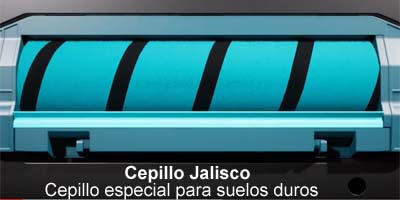

















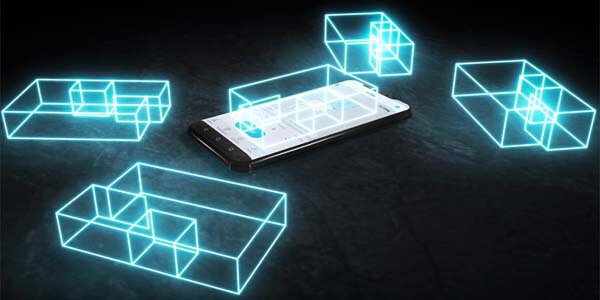


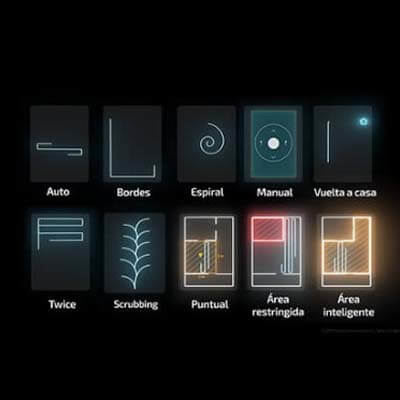
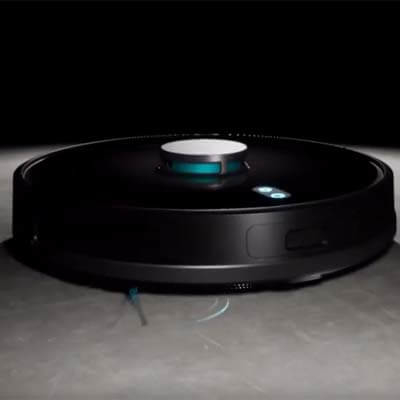












Good morning,
My house has two floors… I have the conga 4090 and I want to acquire another one like it second hand to have one on each floor.
My question is, is it possible to have both robots in the same app??? Or will it cause a problem as always happens with cecotec apps?
Thank you.
A greeting.
Hello, Juan Miguel, thank you for visiting us.
We understand that it should work for you, as each robot is identified by its code and name. In our case, we have had more than one robot in the same Cecotec app without problems (although they were different models).
All the best
Good afternoon. I would like to purchase the model 4090 vacuum cleaner and I would like to know if it is suitable for wooden floors. I would also like to know what type of carpet fabrics it can clean. Would you clean “jute”? or it would tear off the tissue. Thank you
Hello, Montse, thank you for coming to our website.
Yes, the Conga 4090 will come in handy for wooden floors, thanks to the Jalisco brush, which effectively traps dirt and fine dust, while taking care of the surface.
It also works very well on carpets, we have tested it on different types and thicknesses, and it has never caused problems. In the case of the jute ones, we couldn't tell you, we haven't had the opportunity to use it on a rug of that type, although on other fiber rugs that may be similar, it hasn't given us any problems, so we assume that it shouldn't have any. with jute.
All the best
I'm Eugeni
The controller is now synchronized with the robot
I had not understood that I had to press the robot's on button and I was pressing the one on the remote
Thanks for your support
Eugeni
Ok, thank you, Eugeni, we are glad :-).
All the best
Thanks for your quick answer
There is no way to sync
regards
Hello
I'm Eugeni
I have done what you asked me to do to synchronize the controller but the only thing that happened is that this message appears on the controller display
message 8888
regards
Hello, Eugeni, in principle this indicates that it has entered pairing mode, so it should then work.
If not, try this way:
Press the edges button on the controller for 3 seconds.
Next, press the power button on the robot and hold both for 5 seconds.
All the best
Hello, Eugeni, thank you for coming to our website.
Try syncing your controller as follows:
Turn on the robot if it is not on, by pressing the button on its top.
Press the edges button on the remote for a few seconds, until you hear two beeps (it is also possible that it does not beep).
In principle, with that it will already be synchronized, you tell us.
All the best
good morning
The robot does not recognize the remote control, I have changed the batteries with new ones and it is still the same
what can you do?
Eugeni
Can the Jalisco brush be used on fine carpets?
Hello, Dani, thank you for coming to our website.
Yes, no problem, it is a brush that we really like, and it is the one we usually use to clean both hard floors and carpets, we don't change it, and it does a good job in both areas.
All the best
Hello Eve, thank you for coming to our website.
Preferably yes, better press the main button on the top of the robot for a few seconds.
All the best
Hello, it is necessary to turn off the conga when I put it upside down to proceed with the daily cleaning of tanks, filters, brushes, wheels, sensors.
Thank you
Hello again, Rafael.
Regarding what you say about the connection, it is possible that there is a micro-cut in the Wi-Fi connection that disconnects it, after all, your Wi-Fi connection is not as powerful as that of a mobile phone, for example. To solve it, a trick that usually works is to enter profile-robots-arrow to the right, to enter the robot configuration, when doing so it will reconnect (another additional trick is to close the session and start it again, although with the first one we commented is usually enough, and it is faster).
All the best
Hello, Rafael, thank you for visiting us.
To delete them, go to Plans, and drag the one you want to delete to the left, you will get the option to edit or delete it.
All the best
Every time I try to connect with my mobile it tells me that it is offline, why is it happening?
I have created several test plans and I cannot delete them
Hello, Rafael, thank you for coming to our website.
In this case you will have to map the whole again, it is not mapping in pieces.
All the best
I just acquired it. During the initial mapping in the complete cleaning plan, the entire home is not recognized. Can I map only the unrecognized part or do I have to start the entire mapping again.
Hello, I bought a conga 4090 but it has to arrive to me, I am worried that the spare parts are not available online, can you tell me where to buy them?
Hello, Armando, thanks for visiting us.
You can get the spare parts by contacting the Cecotec SAT, at 963210728. They are also available on AliExpress, you can see them at this link.
Congratulations on the page, it has complete and interesting content.
I have one conga 4090 since January, with which I am very satisfied, but lately, some days it is not able to finish the scheduled tasks, at a certain point, it starts flashing orange, and is erratic and slow, I don't think it is the battery, since the app tells me that it has a charge, although it warns of a low charging level. Nor does he return to recharge and resume the task.
Thank you very much.
Hello, Sonia, thank you for coming to our website, and for your encouragement.
If it returns to the charging base still having a charge, it may be because it has finished (or interprets it as having finished). When you return, it will flash, but not because it has a low battery, but because it does so. Try setting it to clean the whole house on automatic and in Eco mode, see what it does. On the other hand, for it to load and continue it must be in automatic mode, see if you have another mode selected.
All the best
I have used my conga 2 times. The second of them, when he was finishing the cleaning, she stayed in one place, wandering around, not knowing how to return to the base. Not even pressing the Home button returned to it. What happens? Could it be because I moved the base a few meters from the first position I installed it in? What do I have to do to detect the new location of the Base? (It's just 2 meters, and in the same room)
Thanks a lot. the page is magnificent.
Hello, María Paz, thank you for visiting us and for your encouragement.
Yes, it could be because of that, in fact, if you look, on the map that appears in the app, it marks the location of the charging base. To solve it, you will have to delete the maps you have (if you go to maps, by moving the map to the left you can edit and delete), or you can also do it by going to profile-robots-arrow to the right, and pressing reset at the top right, which will restore factory settings.
Once this is done, you will have to create the map again; To do this, start the cleaning with the robot on the charging base, so that it can locate it.
All the best
I have used my conga only 2 times. The second, before finishing the cleaning, the machine went into a loop and did not leave an area or return to the base. Nor giving the sign of the Base. Could it be because I moved the base a couple of meters from where it was placed the first time?
If so, do I have to reprogram it? Do you have to make a new map? How is it done?
Thank you
Hello, Peix, thank you for visiting our website.
Yes, you would have to make the map again. If you look, on the map that appears in the app, mark the location of the charging base. To solve it, you will have to delete the maps you have (if you go to maps, by moving the map to the left you can edit and delete), or you can also do it by going to profile-robots-arrow to the right, and pressing reset at the top right, which will restore factory settings.
Once this is done, you will have to create the map again; To do this, start the cleaning with the robot on the charging base, so that it can locate it.
All the best
I don't know how to define which rooms I want to vacuum and which I want to scrub. I can't find the Room Plan in my application...
Once I select the Zone, I get a notice that the area that has been cleaned does not allow changes, so I don't know how to do it.
Could you tell me, step by step, how to select the rooms and the cleaning plan?
I don't know if the app doesn't work for me or if the technology resists me.
congratulations on your page
Hello, María Paz, thank you for coming here and for your encouragement.
When you enter the application, on the main screen where the map appears (or by clicking on Control below, so that the main screen appears), you will see that under the map there are two buttons, one that says Map and the other Plan.
If you click on the second, you access the cleaning plans (Room Plan). There, if you click on the + at the top right, you can create a cleaning plan, in which you define the rooms you want to clean in that plan (and add restricted areas, if you want).
For example, let's imagine that you record a cleaning plan: Living room and hallway, which will help you clean those areas with the most traffic, and another plan that is Rooms.
Once you have saved those plans, when cleaning you can choose the plan you want (you enter the plan, select it, and press the back button on your mobile; you will see that the plan appears as selected on the main screen that you have chosen, and the map marks in light blue the rooms that you have included in that plan, which are the ones that will be cleaned.
There, you can now choose how you want to clean, with what power, what cleaning mode, if you want to scrub, etc., and you press the clean button, and that's it.
On the other hand, you can also use cleaning plans when scheduling, since when you create a schedule, you choose the cleaning plan you want to apply (in addition to the other cleaning parameters).
If you have any other questions, let us know.
A greeting.
Now I understand it!!!!!!!! Thank you very much. Again, my congratulations.
Ok, great, we're glad it helped you :-).
All the best
Hello Sonia, thank you for visiting our website.
No, with the water tank the height it can overcome is lower, which is why you notice that it is difficult for it to climb.
In any case, as you already know, once the map is created, if you want the robot not to climb on the carpet when scrubbing, you can mark it as a restricted area.
All the best
Good afternoon, I just bought the robot. conga 4090 and I have noticed that when the water tank is full it cannot get on the mat or it is difficult for it to do so, but when it is empty it does so without any problem. Is it normal or could it be a factory defect? It's still under warranty.
Hello, Maria, thank you for visiting us.
Yes, if you want to have the robot ready to work whenever you want, it must be on standby. Yes, it is true that there will be consumption, but it is very small, a few watts.
All the best
Is there no choice but to always leave it on Stan bye? I say this because of the consumption when it is not used?
Good afternoon, I started using it yesterday using the remote control, it vacuumed the whole house but it came back in an hour flashing orange, it is supposed to have an autonomy of 4 hours, today I installed the app and activated it again, after going through everything The house stayed in a room for about 20 minutes, going around the same places in a loop, with the orange light already flashing, it returned to the kitchen where it had already been and finally the red light came on and it stopped... I don't understand anything. ,,, I did everything as it says in the instructions,,, tomorrow I will go to return it and I don't know if I will give it another chance,,, what do you recommend? Thank you
Hello, Fabiola Luisa, thank you for coming to our website.
This robot returns to the base when it is running out of battery and also when it has finished cleaning. In both cases, it flashes orange while returning, but it doesn't have to be due to low battery, it always does when returning to base.
If you already have the app installed, you will see it more clearly. The best thing is that you have it clean the entire house, in Eco power. Once it finishes going through everything, it will ask you to save the map of the house, and you can give it a name, edit the rooms, etc.
On the map, you will see how the robot is cleaning, marking what has been cleaned in darker blue. The normal thing is that it first goes around the edges of the rooms and then "fills" the interior, so sometimes it can happen that it leaves a room and then returns to it again, because it has not finished (when you have it in the room). map, you will see it clearly).
Also in the app you have an icon that shows you the battery charge, there you can see how much battery it has, and even though it is flashing orange, it may still have a lot left. The battery life depends, logically, on its use, that is, on the power used, on whether there are carpets or not (in profile-robots-arrow on the right, you can see if you have the turbo mode on carpets activated) , the obstacles there are, etc. In the tests carried out, it has cleaned 60-70 square meters, including carpets, and still has more than half of the battery remaining.
On the other hand, you can also try changing the location of the charging base, in case it does not detect it correctly. If you already have a map created, you will have to create it again (you can go to the robot settings and hit restart at the top right).
We hope we have helped you, anything else, tell us
All the best
Hello, Pedro, thank you for visiting us.
No, the design of the brushes is a little different, so they are not compatible with the Conga 3090.
All the best
Good morning:
I would like to know if you know if the 4090 brushes are compatible with the 3090.
Regards, and thank you very much!
Hello Daniel, thank you for visiting our page and for your kind words.
Yes, you can dry mop to better capture dirt and shine floors. To do this, you can use the automatic mode (or, logically, you could also do it with others, such as cleaning areas, for example, or when you use a cleaning plan, etc.).
To the second question, yes also, you can lightly moisten the mop with a specific spray for mops, to achieve greater shine.
All the best
Hello, I just bought the 4090 and I would like to know if you can just mop it without scrubbing because I have a vitrified terrazzo floor and it would be to maintain the shine, I would like to know how to do it if it is possible and in what way it would be What to do for a good result. If it can be done, you can put some product on the mop, thank you very much.
Very good analysis of the product.
Hello, Juanra, thank you for your encouragement, we are glad you liked it and enjoy your new robot.
Floor scrubbers, a basic one is fine, you can try the ones from Bosque Verde from Mercadona (the point is that they don't have bleach, ammonia, or similar, nor do they make a lot of foam).
All the best
Hello,
Congratulations on your analysis, it has encouraged me to purchase this real machine. Even so, I have a doubt, although more than a doubt, let's see if you can recommend a type of non-corrosive floor cleaner to be able to incorporate a specific brand that is easy to find in any supermarket when scrubbing. Thank you very much and fantastic work.
Hello, Manuel, thank you for visiting us.
Yes, use it when you are going to scrub, if you only want to vacuum, do it with the normal tank, which has more capacity.
All the best
Hello, my question is if the scrubbing accessory is installed only when scrubbing or should it always be installed?
Hello again C.,
Yes, in automatic mode it also scrubs, although it will not perform the Scrubbing movement, it will cover the entire surface making straight lines in quadrants; We also do not see that you can configure the scrubbing levels on the remote control, so, in principle, I would scrub at a medium level (which is fine, it moistens the floor, but it dries quite quickly).
All the best
Thanks for the clarification. Is the auto mode only for vacuuming or also for scrubbing?
I am looking for a GOOD robot that has the maximum possible options for vacuuming and mopping WITHOUT internet and without a cell phone.
A greeting.
Hello, C., thank you for visiting our website.
This robot is an excellent option, one of the best on the market, but it is also true that without the app you lose an important part of the added functions (although not, obviously, its exceptional power or the great performance of its brushes).
From the controller, you will have limited access, you will only have some functions; In addition to programming it in a basic way (days and hours), you can set it to clean in auto mode, send it to the base, and activate edge mode, as well as configure the power levels.
All the best
Hello,
I'm interested in using it without internet or app. From the remote control can I choose auto cleaning mode, edges, scrubbing, etc?
Apart from not being able to choose which area of the house I want to clean/exclude, what can't I do with the remote?
Thank you